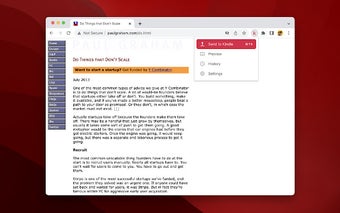Send web articles to Kindle by KTool
Send web articles, Twitter threads, RSS and newsletters to Kindle. KTool helps you read everything on Kindle instead, reducing eyestrain and improving focus. The extension adds a KTool button to your Chrome browser, allowing you to easily send articles to your Kindle. With a 30-day free trial, you can sign up for an account and start enjoying the benefits. Once delivered to your Kindle, articles are available for offline reading, allowing you to read anywhere, whether on your Kindle e-reader or the Kindle app on your iPhone, iPad, or Android device.
KTool offers various features to enhance your reading experience. It supports the sending of PDF, Markdown, and DOCX documents to Kindle, as well as Hacker News discussions, Standard Ebooks, Wikipedia articles, and Twitter threads. You can even preview articles before sending them and browse and search your send history. KTool ensures speedy delivery to your Kindle, and it supports images, emojis, and keyboard shortcuts.
KTool offers a free account that allows you to send up to 20 articles per month. For more information on pricing, you can visit the KTool website. If you have any questions or need support, you can reach out to the KTool team via their website or Twitter.